Home
🚀 Why do you have to push the announcement? Push the announcement, how can it help?
If you're too lazy to read Watch the video now.
We already know that...most people search for information.
They tend to only look at the first page of that website first , so pushing the announcement is very important because it will bring our advertisement to the first page.

Each day, new announcements are created from other people onto our website. may make your announcement Falling from the first position go to the back page It reduces the chance that people will see your announcement.

We therefore recommend that you use the "Push Announcement" or "BOOST" system to push your announcement back to be displayed on the first page like this.

If interested in buying, press the announcement, click → See more

Push the announcement and does it really help?
Let's read the Insight Stat values first.
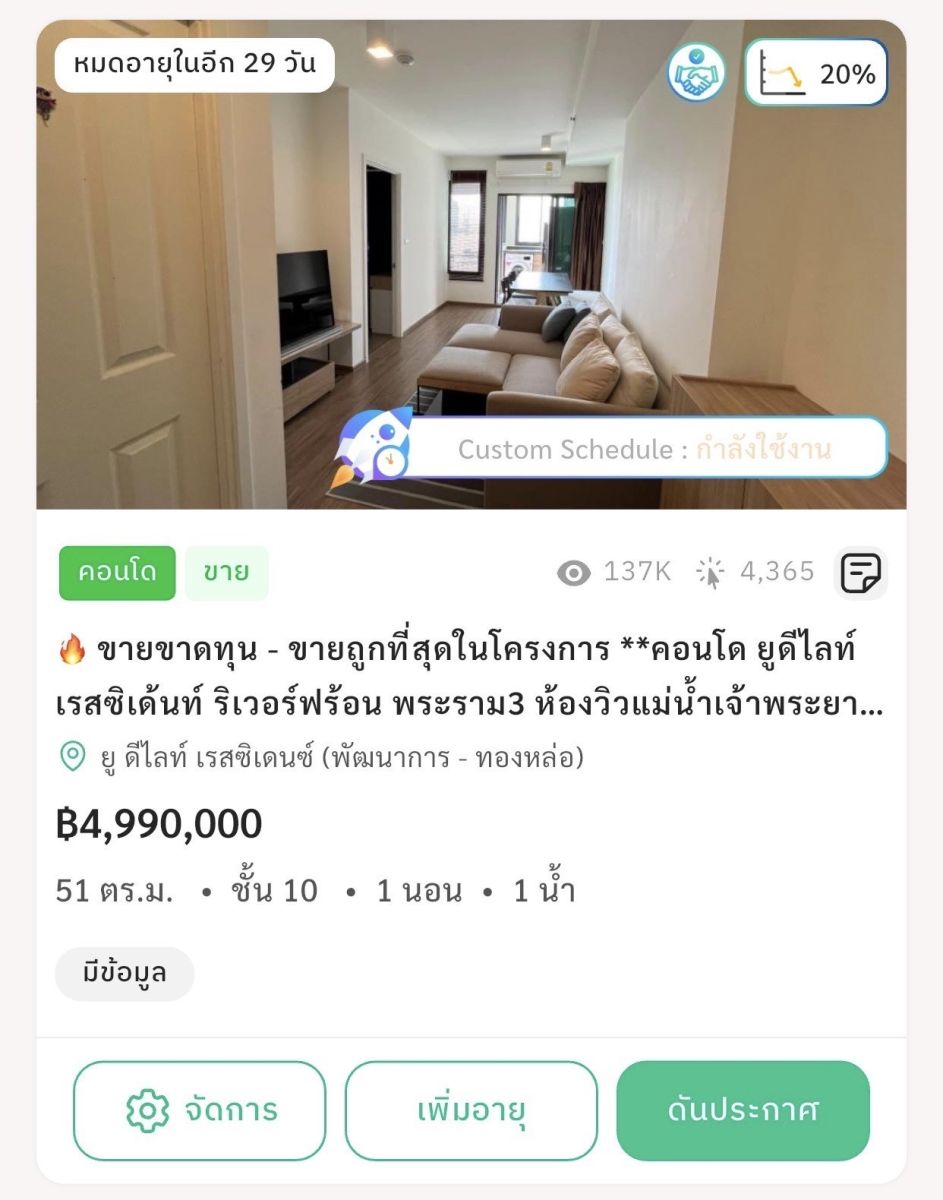
We found that customer searches are different. Some people search by location, search by project name. Search by electric train , etc. Therefore, our announcements will be displayed according to various related categories. It will be seen by searchers in every category.
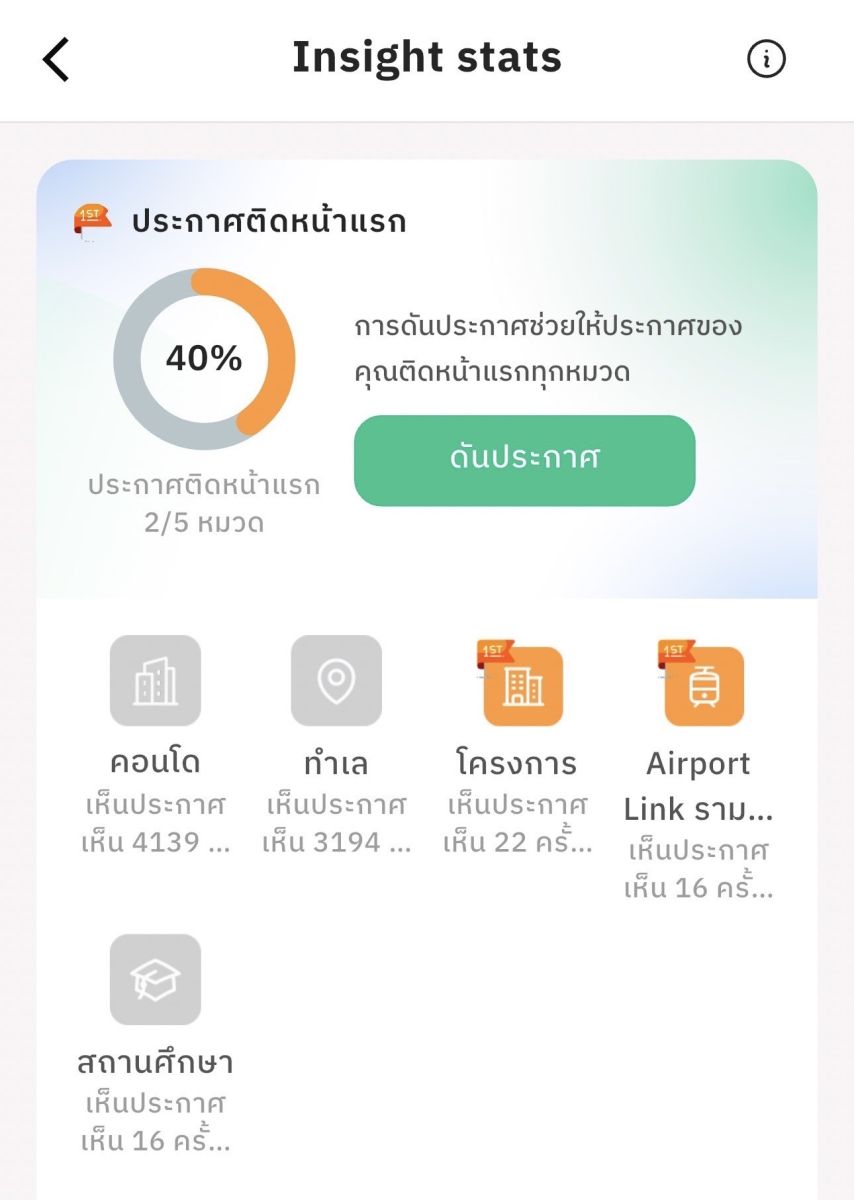
- Calculation of % of first page placements It will tell you what proportion of people are on the first page by calculating from
The categories of announcements are determined when you create the announcement and are determined by our website's automated system.
Additionally, in Insight stats, you can view statistics for each of your announcements in more detail and clarity, along with infographics that will help you see. The relationship between your budget and the number of visitors to your ad
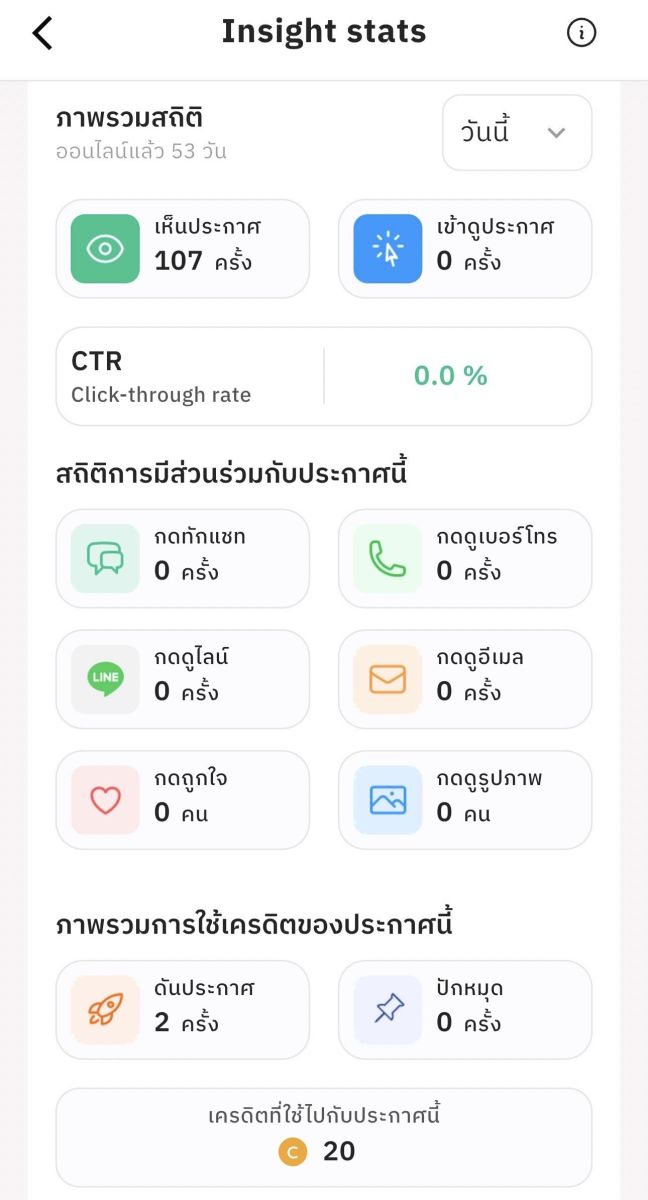
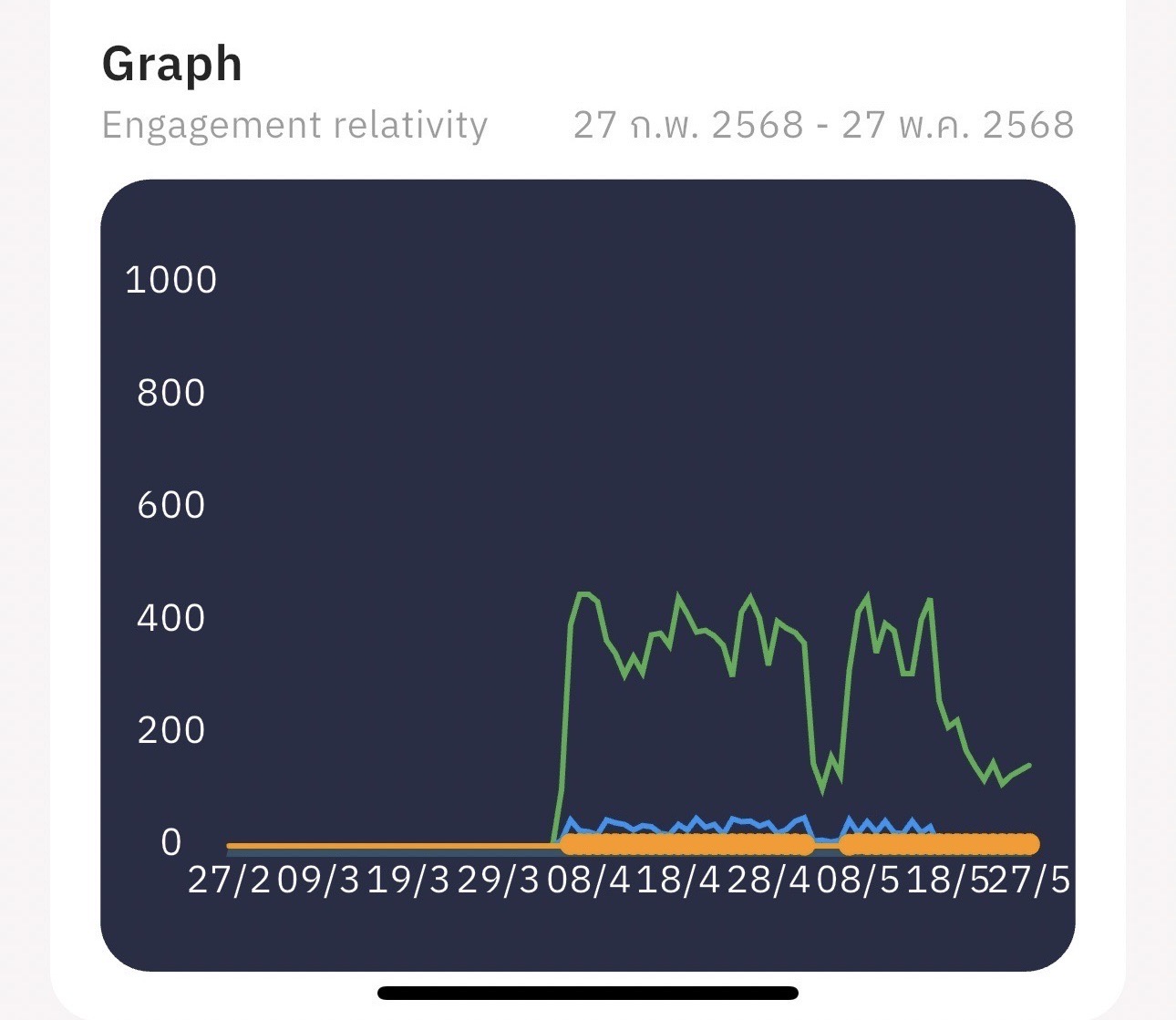
.jpg)
.jpg)

Was this content helpful to you?
12 จาก 12 Found it useful





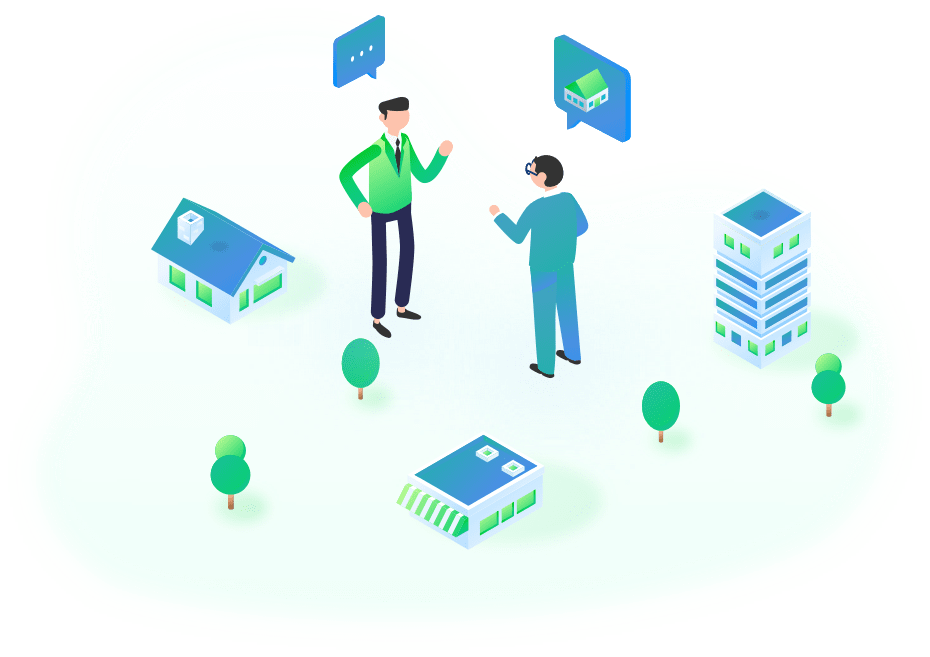







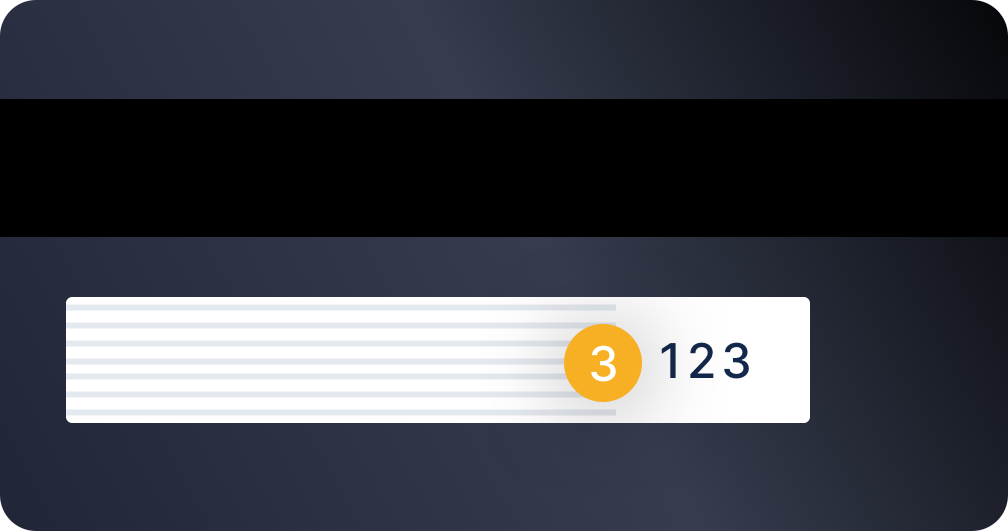
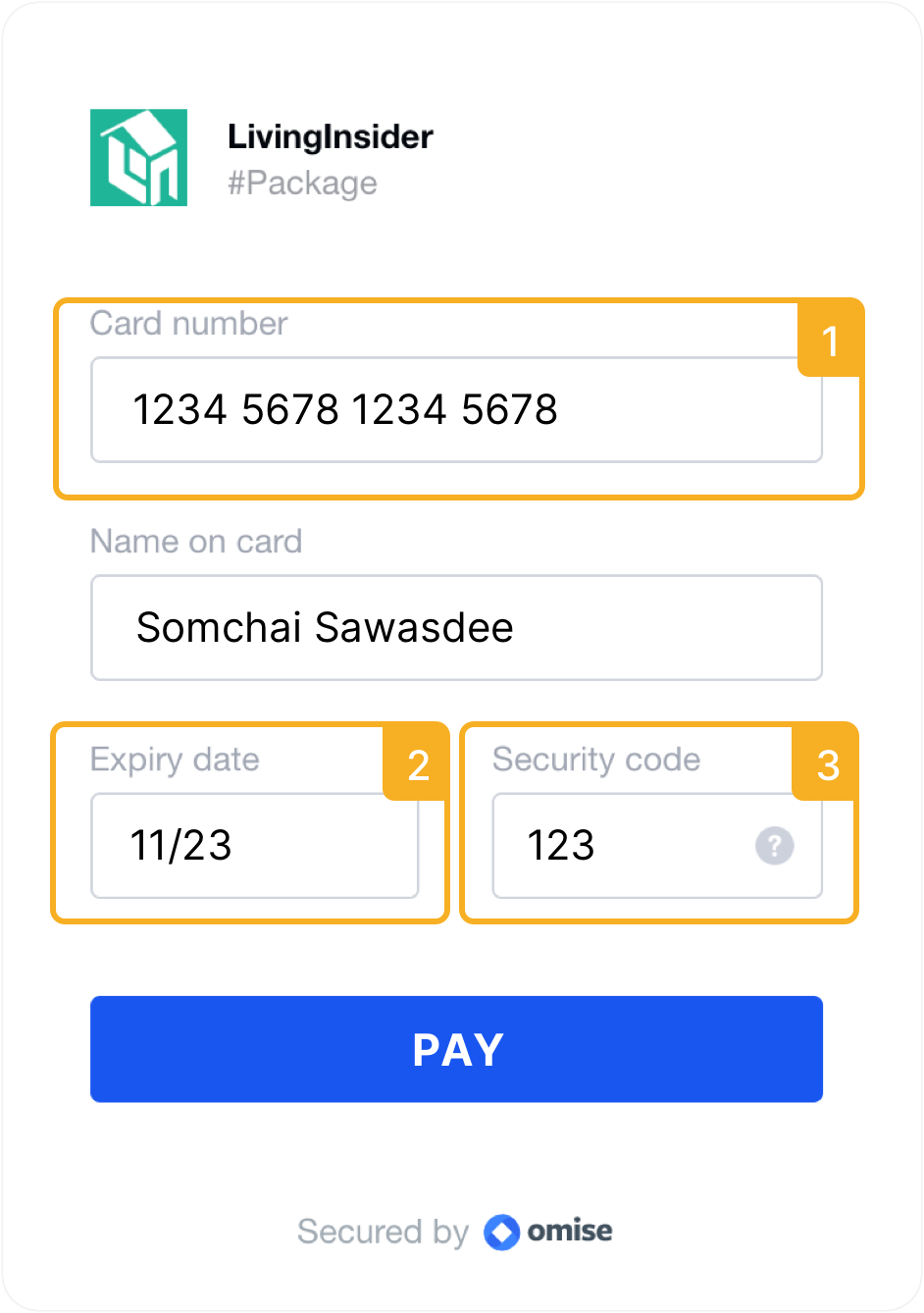









 Location
Location
 Search other locations
Search other locations

