Home
How to post announcements on our website and apps

Apply for membership and verify your identity in 3 steps will receive 50 usage credits (can create 1 announcement, announcement valid for 15 days) and make your profile attractive. More reliable too. For details on identity verification, see the steps at this link. https://bit.ly/3DLmzjs
for identity verification It is not a requirement. Some people who are not comfortable completing the 3-step identity verification can buy credit and use it. Post an ad immediately without having to verify your identity
It is recommended that Purchase credit will be posted immediately. and also have much better service and functionality The duration of the announcement is longer than before. The announcement can be renewed indefinitely. Including being able to use credit scores to push announcements so that more people can see them than before.

1. In using our website You can press the button +Create announcement in bright colorsIn computer it will be in the upper right corner of the screen here.
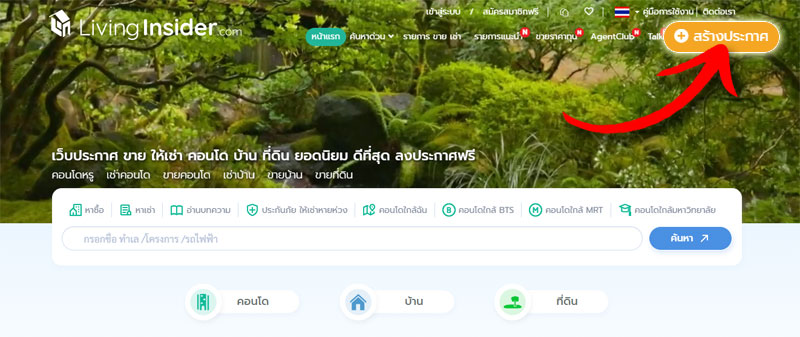
In mobile it will be in the lower right corner of the screen here.< /p>

2. If you haven't logged in yet The website will ask you to enter a username and password to log in first or If you don't have a username / password yet, you can easily apply for new membership by pressing Register for free (below) or you can log in and register. Very easy If you use your Facebook login
 < /strong>
< /strong>
Requirements for creating announcements
1. Do not create announcements with duplicate content and information. That represents the same room, more than 1 announcement Your 1 room can post only 1 announcement. We have staff to check. Test every day If it is detected Your announcement will be removed from the system immediately.
2. Announcement for sale It should be separated for sale only. In the same announcement You should not include details for rent if you want to sell and rent. The announcements should be clearly separated. To create a good search for interested people and display effective information.
3. Rental announcement Only rentals should be separated. In the same announcement You should not include sales details in order to create a good search by interested people. and display effective information.
4. You should not list more than 1 item in the same ad. In the case of those who have many rooms, you should list them separately into rooms to create a good search for interested people. and display effective information.
5. in down payment sale The price you advertised Must specify the full price of the room only (room price + profit or loss). Do not enter the down payment price because it will make your search results less effective. If you enter the wrong price, If it is detected Your announcement will be removed from the system and placed in the Error Price section. And do not display the website page until you come to correct the price first
6. Do not enter a price that is not the selling price. or the actual rental price Filling in the price is less than it really is. It doesn't help your announcement get more interesting. But it makes you look more unreliable. Because visitors always report this matter to us.
***** **************
Because our website now has millions of visitors per month. And there have been many reports of problems from users. Especially about rooms that don't actually exist or have already been sold or rented. Including creating announcements over and over.
If you have broken the website rules We recommend that you make corrections quickly before the review system suspends your account. By making corrections, you can only make corrections. Just delete the announcement. Unable to edit project name and location.
Conditions that violate the website rules
-
Duplicate announcement
-
Reuse images in other rooms of your own
-
Wrong location/wrong project/wrong floor
-
Publish an ad to attract customers without an actual room at that price
-
Use other people's images or information without permission
-
Announcements not related to real estate
-
Announcements that have already been sold or rented
But because each day there are new announcements from other people entering our website. It may cause the announcements of other people who post after you Push your announcements down from the first page to the last page. It reduces the chance that people will see your announcement. We therefore recommend that you use the ►Push Announcement To push your announcement back to display on the first page.

to push the announcement to the first page We recommend that you buy credits to push announcements. It will help people see many times more than before and also create more opportunities to close sales. Our prices are not expensive at all. If compared to the price of the property that you are selling or renting, it is considered very little. It's worth trying.
Add Line ID : @Livinginsider
Line QR Code

Was this content helpful to you?
20 จาก 21 Found it useful





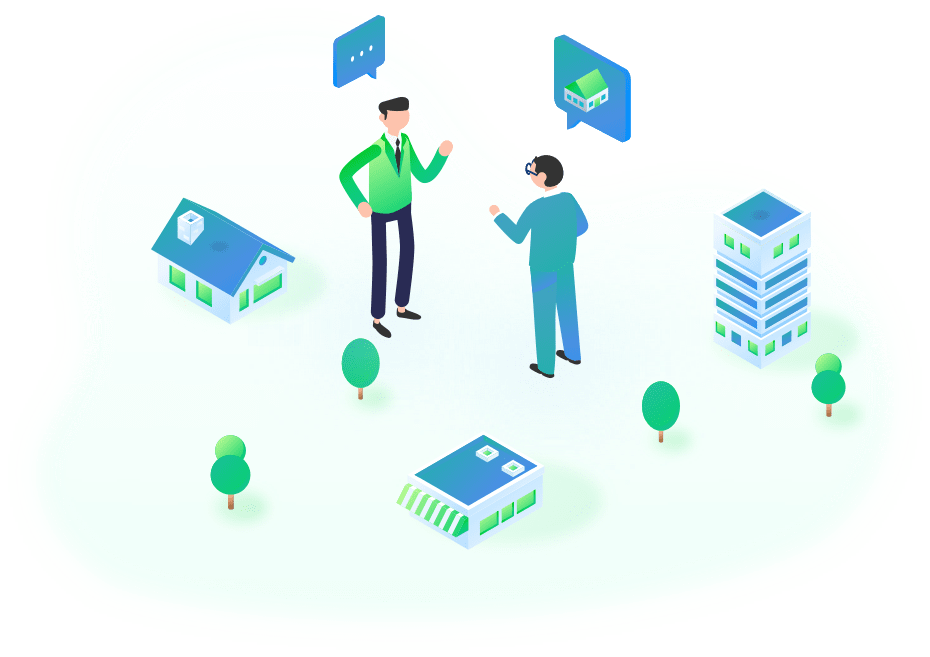







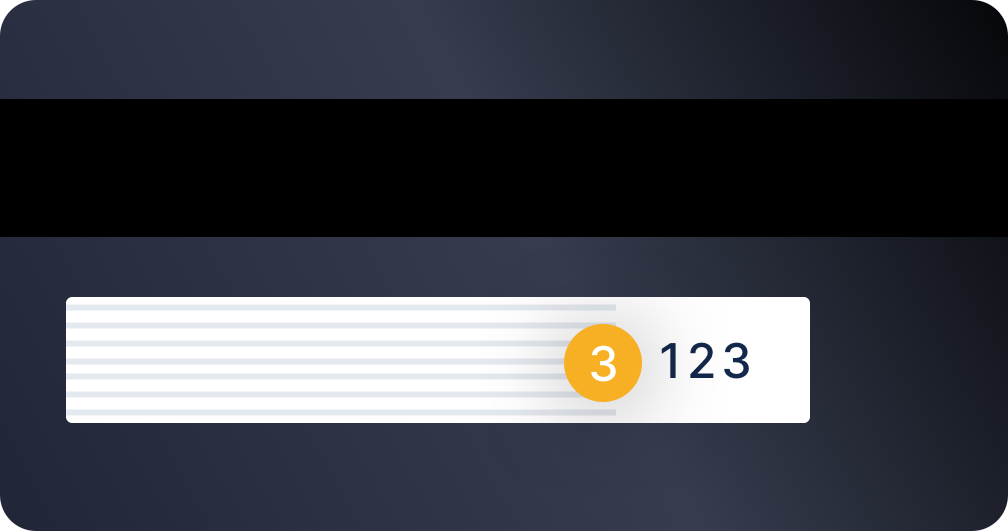
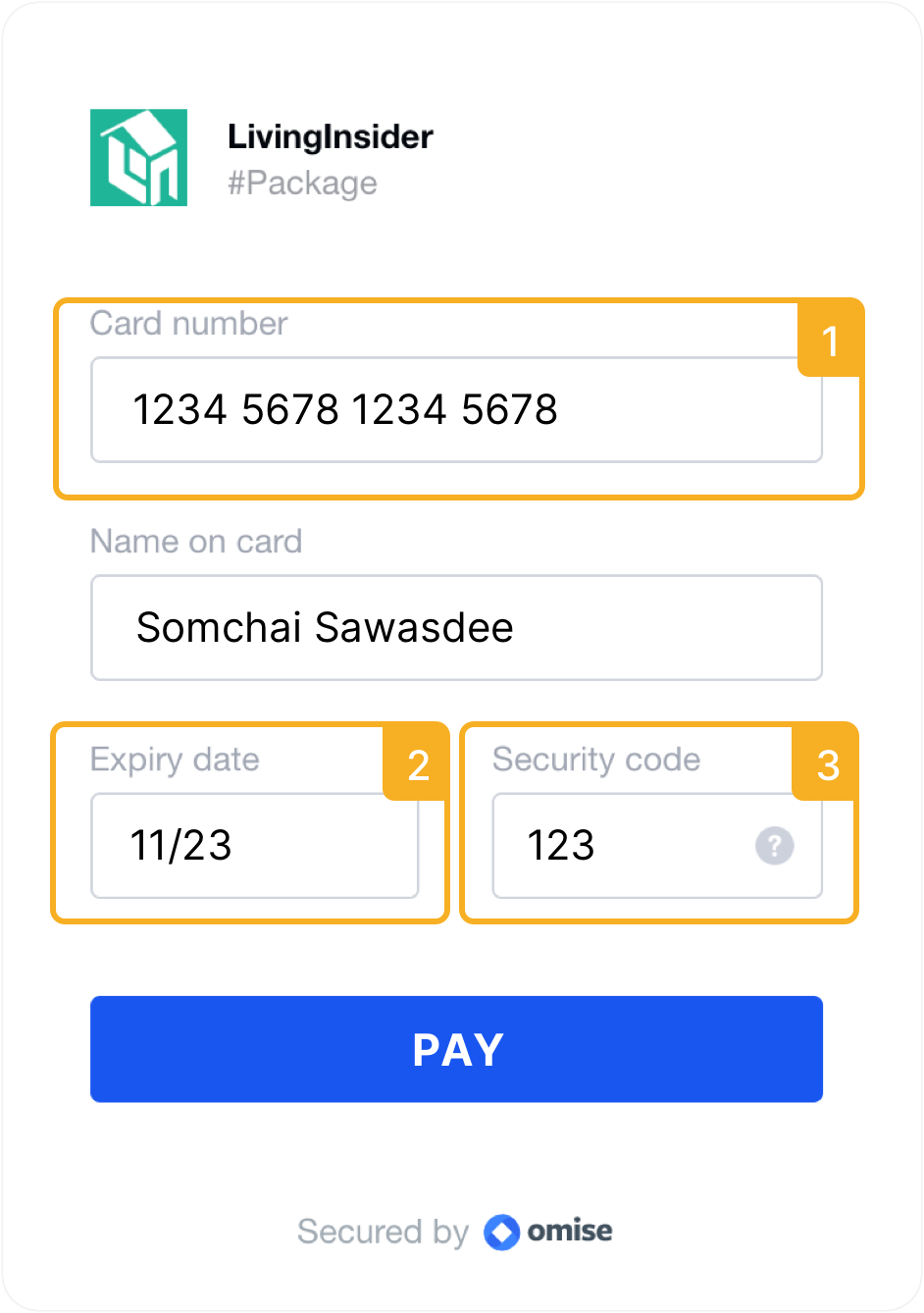





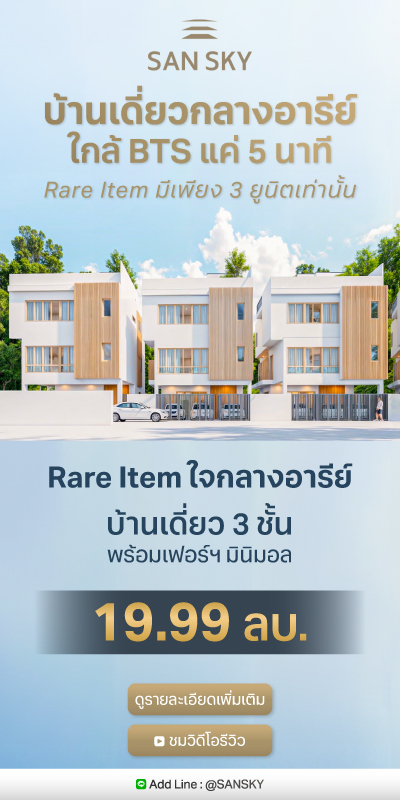
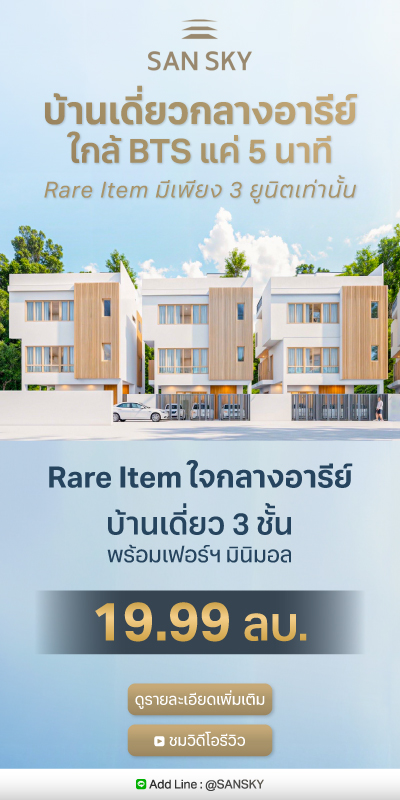


 Location
Location
 Search other locations
Search other locations

