Home
📝 How to Use the My Note Feature
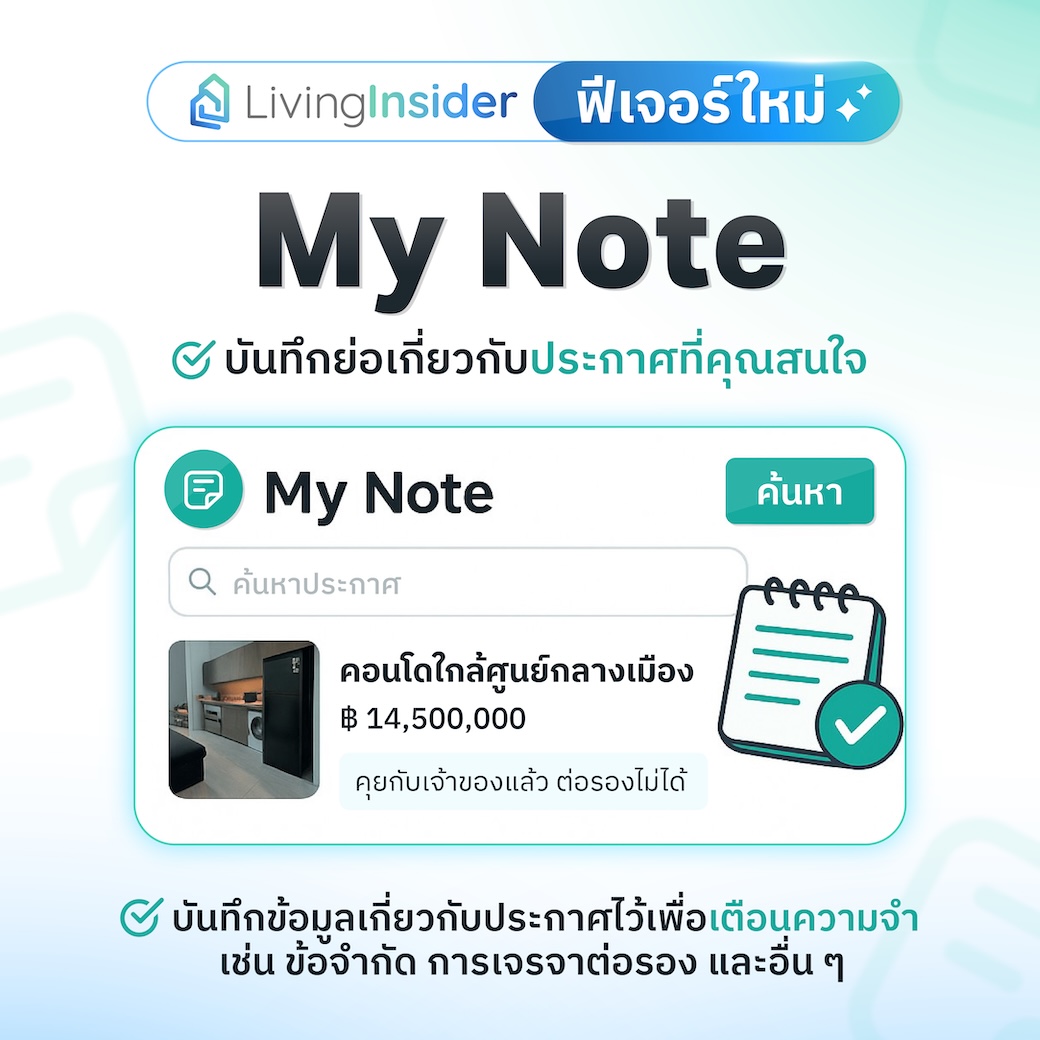
My Note is a private space where you can record important details about listings you're interested in, such as:
-
Negotiation notes
-
Restrictions or rules (e.g. “No pets allowed”)
-
Missing furniture
-
Your personal impressions
All notes are saved securely and visible only to you when logged in.
✅ How to Add a Note to a Listing
📌 Step 1: Visit the listing you are interested in
You will see a “Note” icon (📄) at the top-right of the property photo
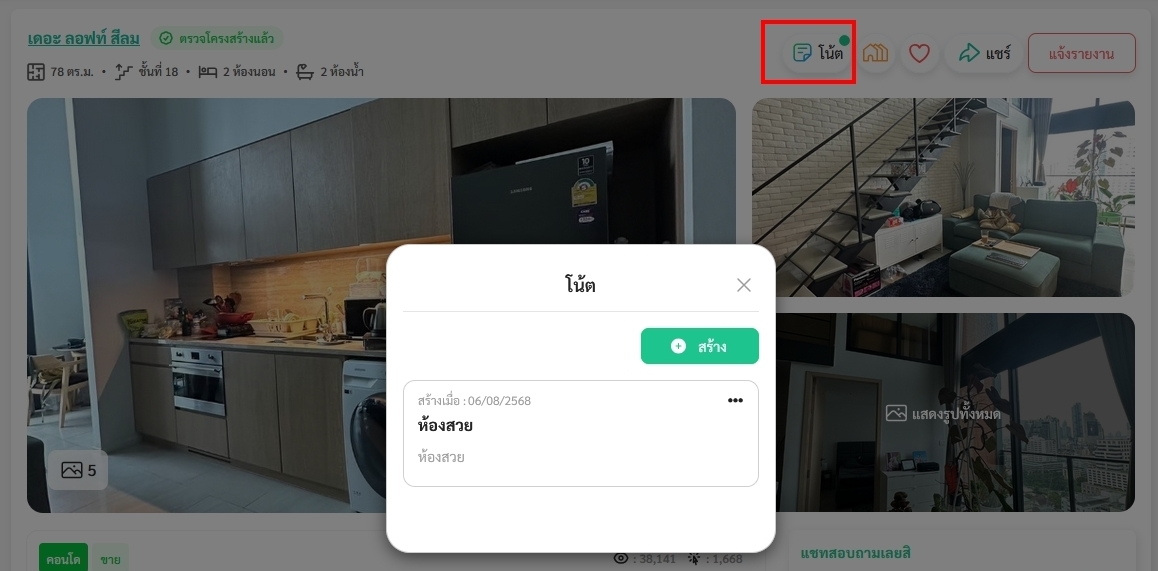
📌 Step 2: Click the “Note” icon and then click “Create”
You can type any reminder or note, such as:
“Talked to owner – not negotiable”
“No furniture included, needs extra budget”
Once saved, this note will be attached to the listing in your account.
🔍 How to View All Your Notes
📌 Step 3: Go to your “My Note” page
Click your profile icon (top-right corner) → Select “My Note” from the dropdown menu
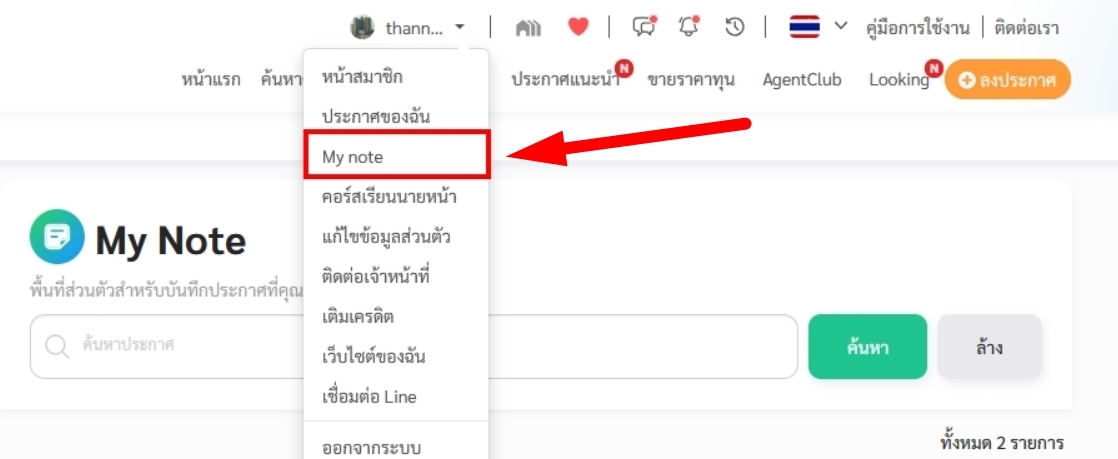
📌 Step 4: Review your saved listings and notes
You will see all the listings you’ve added notes to, along with your written comments — easy for review or comparison later.
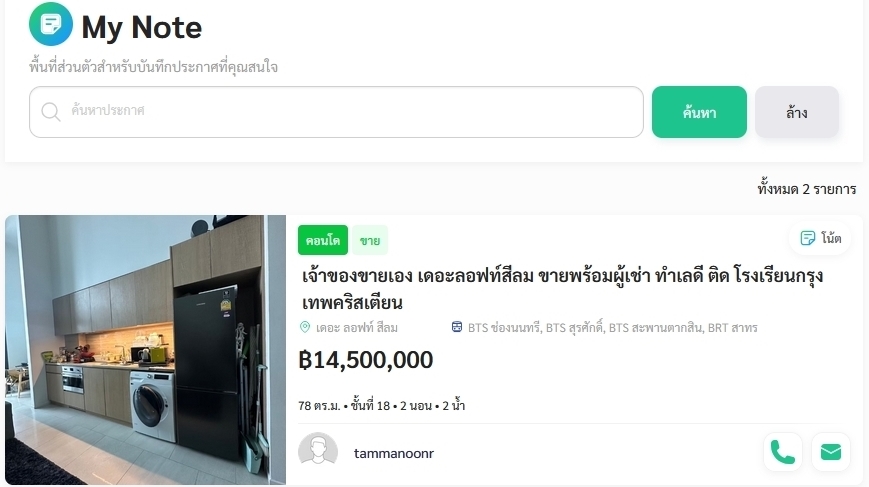
🎯 Why Use My Note?
✅ Helps you remember key details about each listing
✅ Makes follow-up easier with accurate context
✅ Lets you compare listings more effectively
✅ Saves time when managing multiple properties





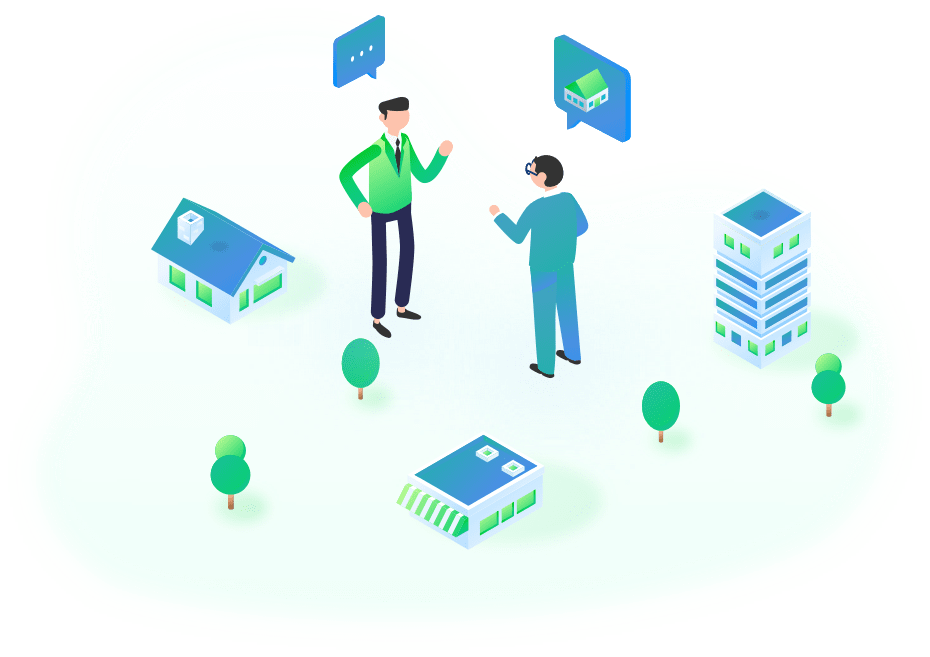







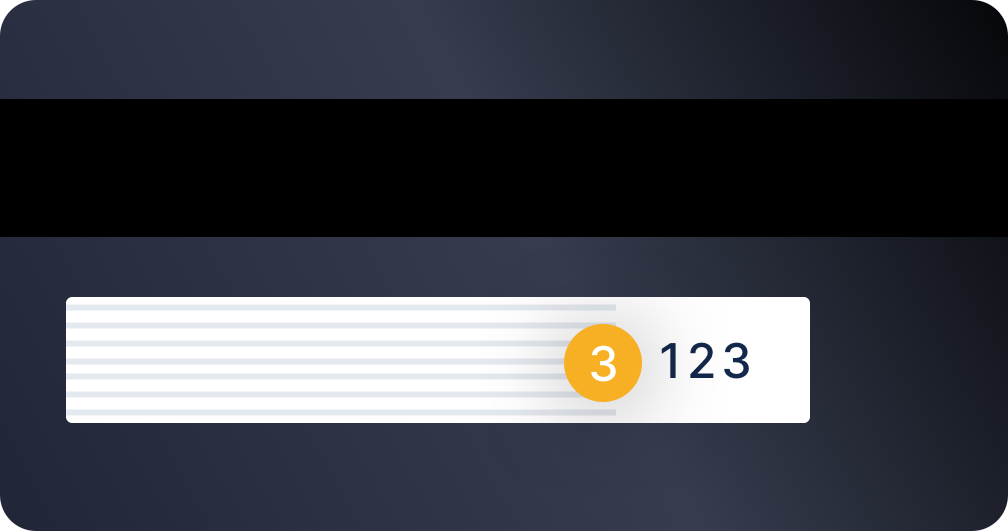
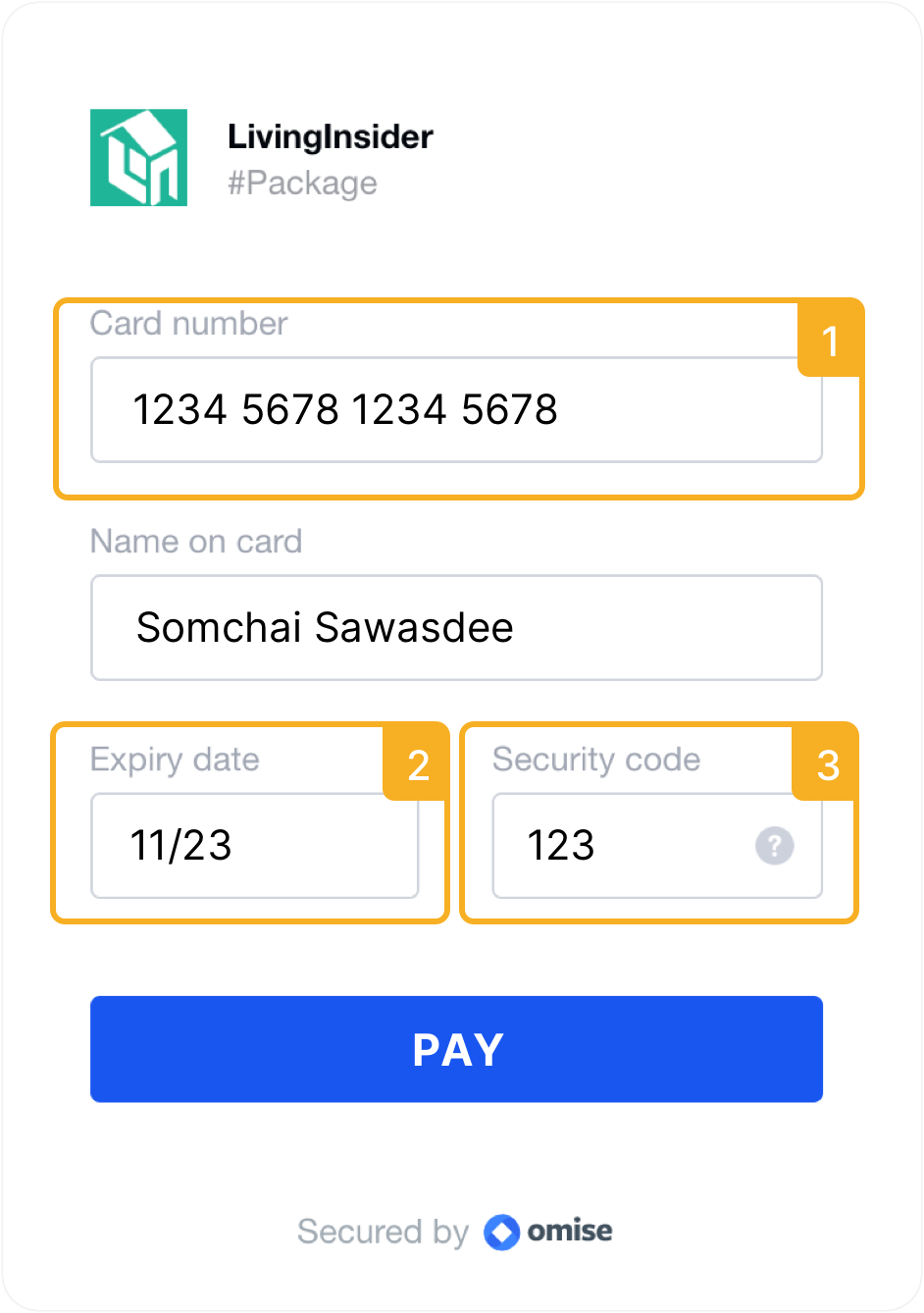









 Location
Location
 Search other locations
Search other locations

